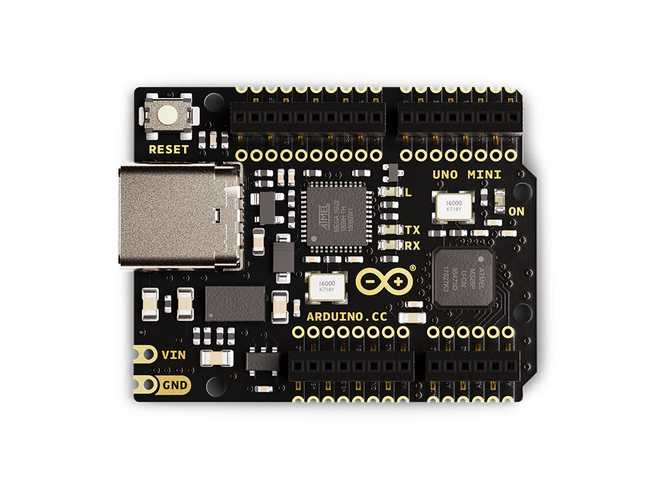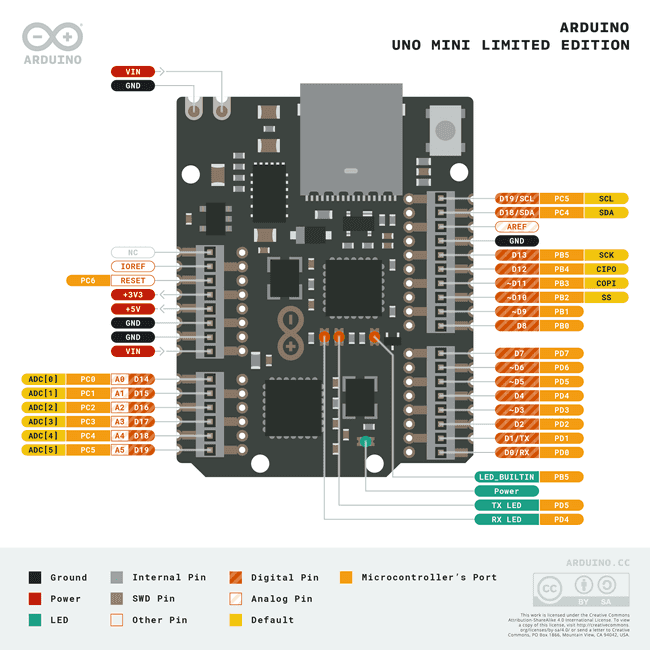A Guide to the Arduino UNO Mini Limited Edition
Learn how to set up the UNO Mini Limited Edition (LE), a miniature version of the classic UNO board. This guide includes instructions and technical information to get started with your board.
The Arduino UNO Mini LE is a great little board that is very much like its dad: the good ol' UNO. It uses the same microcontroller, ATmega328P and the same USB-Serial Processor ATmega16U2, but differs in size and some other areas. Some notable differences are:
- The UNO Mini LE has a USB-C® connector
- The female header pins are half the pitch of the original UNO (due to its small size).
- It does not feature a barrel plug connector for external power supply. Instead, there are two pins available for connecting external power supplies: VIN and GND. The limit for these pins are 6-21V and should not be exceeded.
In this guide, we will go through some requirements, installation instructions, ideas for projects and some technical specifications. If you want to visit the official documentation for this board, you click on the link below:
Goals
The goal with this guide is to:
- Set up and test out your UNO Mini LE board.
- Provide you with a technical overview of the board.
Hardware & Software Needed
- Arduino UNO Mini LE
- Arduino IDE (online or offline versions).
- USB-C® cable.
Setup & Installation
If you need help installing your UNO Mini LE board, you can follow any of the guides below. The board is based on the classic AVR core, which means the installation is identical to the Arduino UNO and other classic boards.
Arduino IDE 1.8.X
The UNO Mini LE can be programmed through the Classic Arduino IDE 1.8.X. To install your board, you can check out the guide below:
Arduino IDE 2
The UNO Mini LE can be programmed through the Arduino IDE 2. To install your board, you can check out the guide below:
Web Editor
The UNO Mini LE can be programmed through the Web Editor. To get started with your board, you will only need to install a plugin, which is explained in the guide below:
The Blink Example
To test out your UNO Mini LE board, you can upload & run the Blink example. Inside any editor, navigate to:
File > Examples > 01.Basics > Blink
The code is also available from the snippet below. Upload the code to your board.
1void setup() {2 pinMode(LED_BUILTIN, OUTPUT);3}4
5void loop() {6 digitalWrite(LED_BUILTIN, HIGH);7 delay(1000);8 digitalWrite(LED_BUILTIN, LOW);9 delay(1000);10}When the upload is finished, the built-in LED will turn on and off every one second.
Technical Specifications
In this section, we will explore some of the technical aspects of the UNO Mini LE, such as pinout, datasheet, schematics and external power sources.
These are also available from the official documentation for the UNO Mini LE board.
Pitch
The pitch (distance between pin holes) is 0.05", or 1.27 mm. This is half the distance compared to the classic, regular sized UNO (0.1", 2.54 mm).
Dimension
- Width: 26.70 mm
- Length: 34.20 mm
Pinout
If you want a more detailed pinout, please refer to the UNO Mini LE Resources section in the documentation.
Datasheet
The UNO Mini LE has an in-depth datasheet that covers all of the technical aspects of the board. You can download from the resources section in the UNO Mini LE's documentation page.
Schematics
The schematics for this board is available through an interactive viewer in the resources section of the UNO Mini LE's documentation page.
External Power
Unlike the classic UNO, the UNO Mini LE does not have a barrel jack plug. Although there are two pins dedicated for external power sources, such as batteries. Look for the VIN and GND pins at the corner of the board, and connect your power source (+ to VIN, - to GND).
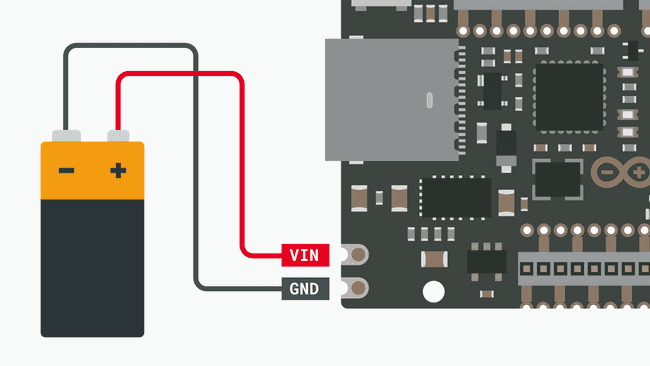
Please not that the recommended range is 6-21 volts. Anything outside that range can damage your board.
Suggested changes
The content on docs.arduino.cc is facilitated through a public GitHub repository. You can read more on how to contribute in the contribution policy.
License
The Arduino documentation is licensed under the Creative Commons Attribution-Share Alike 4.0 license.